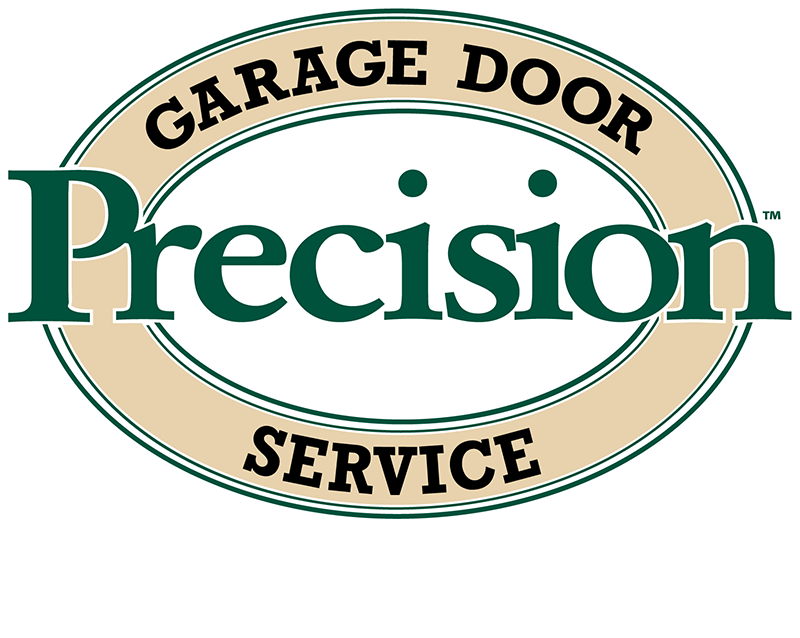A Good Security System Can Prevent Garage Door Repairs
After having garage door repairs done, you may be asking yourself if there is a way to secure your garage from intruders who might cause damage and steal your belongings. With today’s smart home devices, having a garage door security system can be part of your automation system at home. When installing a garage door security system, it is good to have Wi-Fi enabled garage door opener. Chamberlain is a nice brand because it comes with the MyQ app. The MyQ app makes it possible for you to control the garage door remotely with your smartphone.
The MyQ App
With the MyQ app, you can operate the garage door via smartphone. It works well with the Chamberlain garage door opener because it is built into the Chamberlain.
There are some garage door openers that don’t have Wi-Fi. If you have a garage door opener that does not have Wi-Fi, you will have to get the MyQ Internet Gateway. Some openers come with it already included. However, if your door opener didn’t come with the gateway, you will have to pay an additional $50 for it. You will need the MyQ Internet Gateway for the door opener and router to communicate. If you door opener has Wi-Fi built in, it will connect with the router directly.
Even if you don’t have the Chamberlain garage door opener, you can use the MyQ kit with almost any other garage door openers. In order for the third-party opener to work, the garage door needs safety sensors and the right programming buttons on the opener.
In this next section, we are going to discuss how to set up a Chamberlain garage door opener that has no Wi-Fi but has MyQ. We are also going to discuss how to set up the MyQ Internet Gateway.
Connect the MyQ Internet Gateway
The first step is to set up the MyQ Internet Gateway. You have to connect it to your router with an Ethernet cable. It is important that your router has enough Ethernet ports to connect. Next, you have to plug it into the power.
Write down the serial number before plugging it in. You will need the serial number when setting up in the app. The gateway will flash green and blue lights until the green light remains solid once it is connected to the internet.
Download the MyQ App and Create an Account
The next step is to make a MyQ account on the Chamberlain website. You will see the Sign Up button in the top right corner. Click on the button and enter your information. You will be asked for your name, email, country, and other things. You also need to agree to the terms. Once you have done so, you can click Next.
You will have to go to your email by going to your inbox and confirming your email by selecting the activation link in the email. The link will redirect you back to the website. From there, you can log into your account.
Once you have set up your account, you can the MyQ app on your phone to set up the garage door opener.
Professionals Who Perform Garage Door Repairs Can Connect Your Door Opener to Your MyQ Account
You can download the MyQ app from the Apple store or the Google Play store. If your garage door opener is LiftMaster, you also want to download the LiftMaster MyQ app, which you can obtain for Android or iOS. Although we are talking about LiftMaster, this information can be applied to other brands.
In the application, you want to log in and add a device by clicking on the big plus sign. Then, you want to select Add New Place. Put in the MyQ Internet Gateway serial number. and press the Submit button in the top right corner.
You will be redirected to another screen. There, you will give your house a name. You can be as creative as you would like to be. Once you are done, hit save. Select Garage Door Opener.
Look at your garage door opener. On it, you will find the learn button. It is usually purple or yellow. In your app, you want to click Next. Then, press the learn button on your garage door opener. The light on the opener will start to blink after a few seconds. If it doesn’t, wait a little bit and then press the learn button again.
Once this has worked, the app will continue to the next screen. Here you can give your garage opener a name. Press Save, once you have done so.
On the main screen, you should see your garage door. When you tap on the garage door, it will open and close remotely. When closing your garage, the garage door opener will make a beeping sound between 10 and 15 seconds to warn that the garage door will close and to move out of the way.
Adding Your Garage Door Opener to HomeKit
If you would like to control your garage door with Siri or Face ID, you can get the MyQ Home Bridge. The MyQ Home Bridge acts as an intermediary between HomeKit and your garage door opener. With HomeKit, you can be alerted if you forgot to close the garage door. You can set the garage door to close as soon as you leave. Also, you can open the garage if you see on one of your HomeKit Secure cameras that you have a package.